Notifications
Clear all
Dashboards & Charts
2
Posts
2
Users
0
Reactions
57
Views
Topic starter
Hi Mynda,
The order of rows in the dashboard sheet (red cells) is not compatible with the order of rows in the datasheet. When I correct it manually column by column, again it's a mess after every time refreshing the data. Could you please let me know how to fix it? Thanks.
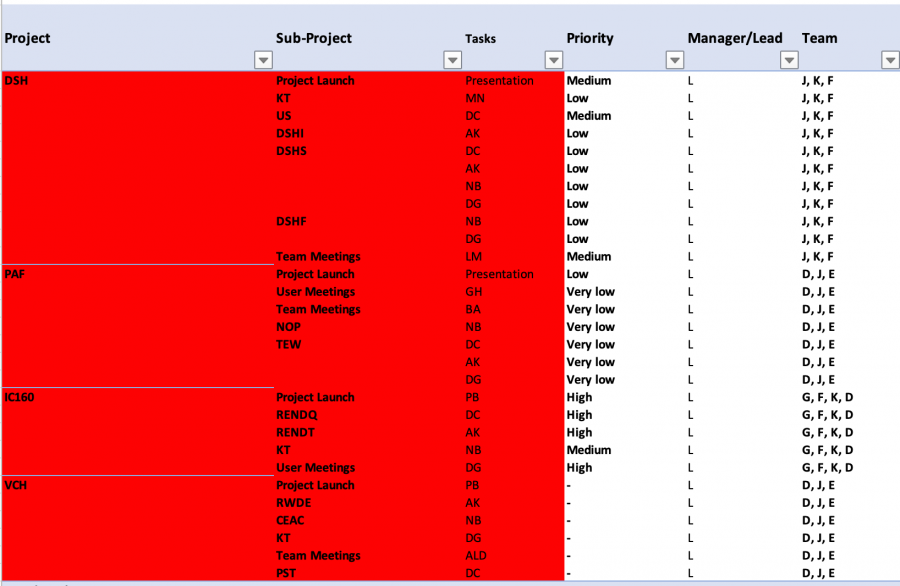
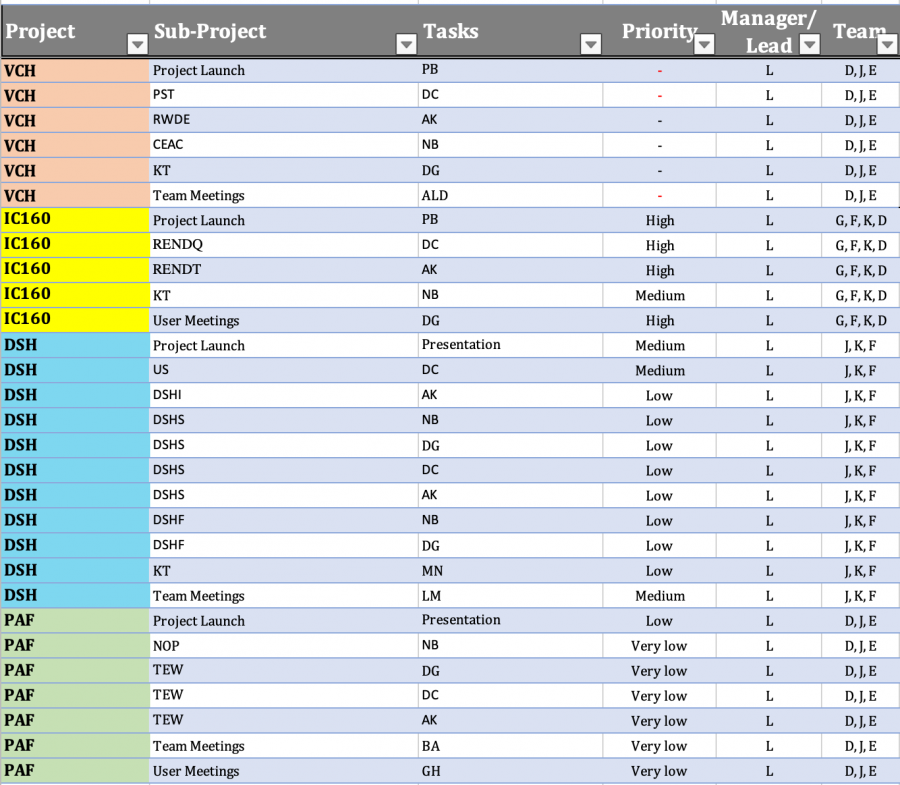
Posted : 12/03/2022 8:24 am
Hi Pooyeh,
Welcome to our forum!
PivotTables do not respect the sort order of the source data. By default they sort in alphabetical order based on the first column. If you want a custom sort order, you can create a custom list and use that as the basis for sorting via the PivotTable sort dialog box available from the drop down lists on the column: sorting in PivotTables.
Mynda
Posted : 12/03/2022 7:35 pm
