Hi Mynda (or other skilled excel wizards),
I just watched your excellent tutorial and downloaded the Project Management Dashboard. I am not an expert in Excel by any means and there seems to be an error in the list of dates in the Dashboard tab now that I have updated the Data sheet with some of my own info. I cannot figure out where the error lies and hope you can help with this. I have attached the document I am working on here.
Also, I noticed that the year in the grey header shows as 'yy' instead '21' (meaning 2021). Do you have a solution to this as well?
And lastly, I was wondering if it is possible to widen the B column to allow the task name to appear in full without having the diagrams in rows 2-4 move as well. Is there a way to freeze row 2-4 but widen column B?
Thank you for the video, the downloadable dashboard and your help. I very much appreciate it.
Kindly, Liv.
Hi Liv,
The dates in row 5 start at May 1, which is inline with the minimum date in your Data sheet. I'm not seeing the problem there.
The year in the header displays as 1-May-21 to 31-Aug-21 again, I'm not seeing the problem there. If you prefer it to show the full year then you can change the formula to this:
=TEXT(MIN(D6:D51),"d-mmm-yyyy")&" to "&TEXT(MAX(E6:E51),"d-mmm-yyyy")
You can fix the location of the charts and Slicers in rows 2 - 4 by setting their properties to 'don't move or size with cells'. I explain this at the 10:10 minute mark of my latest Chart Formatting video.
Hope that helps.
Mynda
Hi Mynda,
Thank you very much for your quick reply and your support! I was able to fix the charts and Slicers using the video link you gave - so thank you very much for that.
In regards to the dates in row 5 there seems to be a problem when I view it, but I reckon not when you open the file. Could it be a matter of my using the Danish version that is causing me trouble? I took a screenshot of how it looks in my Excel file. It says there is an error in the name ('Navn'). What could that be?
I also tried to add two y's to show the full year, but no matter which format (two or four y's) it does not show the numbers but only the letters. I cannot figure out how to change it. Again, could it be because of the Danish version?
Thanks again for your support. I greatly appreciate it!
Kindly, Liv.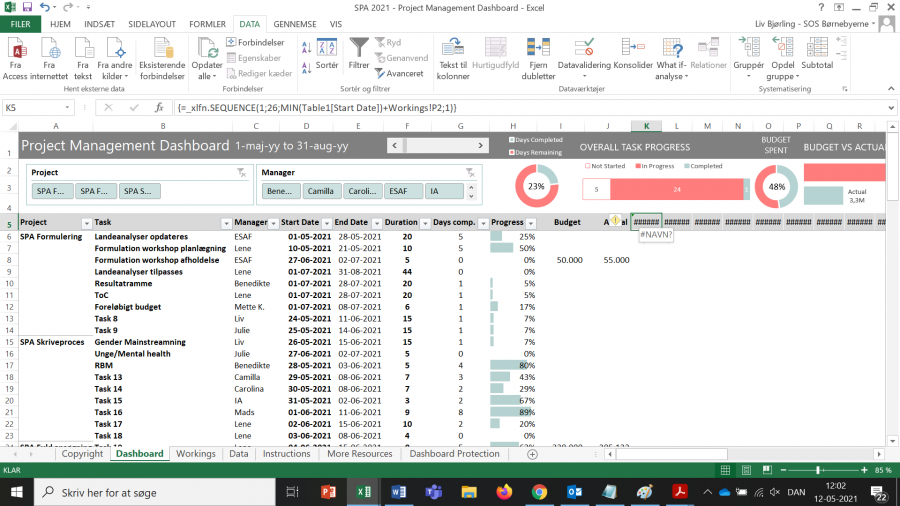
Hi Liv,
The problem is that you don't have a version of Excel that supports the SEQUENCE function, which is only available to Microsoft 365 users.
As an alternative, you can use two formulas: Cell K5: =MIN( start date column ) + output of form control Cell L5: =K5+1 Copy L5 across columns as far as required.
Mynda
Hello,
It is not uncommon that I need to change the formatting code so it suits the Swedish formatting, I usually do that by changing the Y to Å. I assume the same is for the Danish formatting.
=TEXT(MIN(D6:D51),"d-mmm-åååå")&" to "&TEXT(MAX(E6:E51),"d-mmm-åååå"). But your main issue is as Mynda wrote in her previous reply. Br,
Anders
Hi Mynda and Anders,
Thank you both very much for your help! The Å instead of Y worked as you suggested Anders, so thanks for that.
As you mentioned Mynda, my version of Excel did not support the Sequence Function, but I was also not able to redo the formula in K5. My colleague who has a newer version could use both the Sequence function and change the formula. We could not figure out why my version did not even allow me to change the cell but as a result I will try to get the newest version of Excel if possible 🙂
Thanks again for a great tool and for supporting with you advice!
Kindly, Liv.
