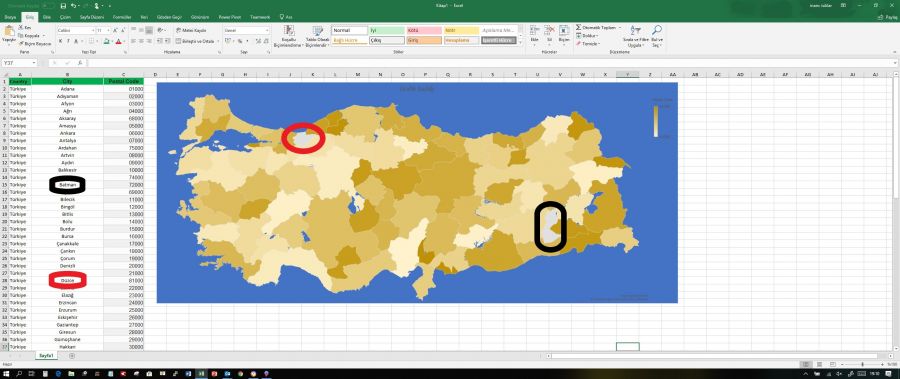I want to make a map chart and followed the steps from the dashboard webinar. Unfortunately, the map recognizes the country, but not the state. In this case it is about Germany. I checked the 16 state names and also used the abbreviations, but the map only shows total Germany and puts the states in the legend without using the color on the map. How can I solve this?
Hello,
As there is no sample files in your post I can't really give any help or advice, but for me it works just fine.
I have attached my test file so you can see + adding a screen shot just in case the result differs on your computer / Excel version.
If you haven't already, do check out Mynda's blog about Excel Map Charts.
Br,
Anders
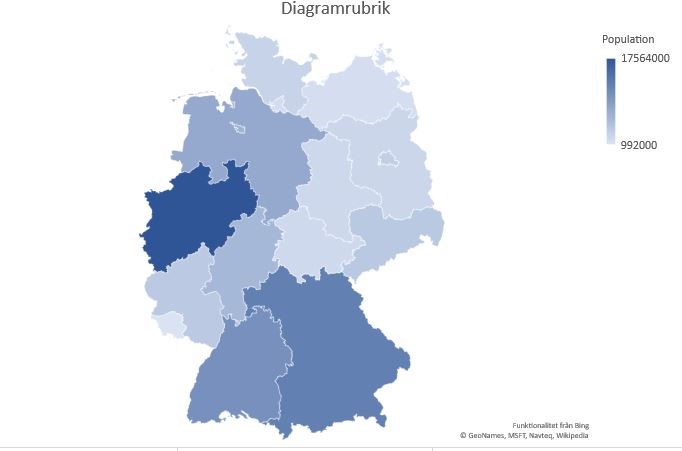
Anders Sehlstedt said
Hello,As there is no sample files in your post I can't really give any help or advice, but for me it works just fine.
I have attached my test file so you can see + adding a screen shot just in case the result differs on your computer / Excel version.If you haven't already, do check out Mynda's blog about Excel Map Charts.
Br,
Anders
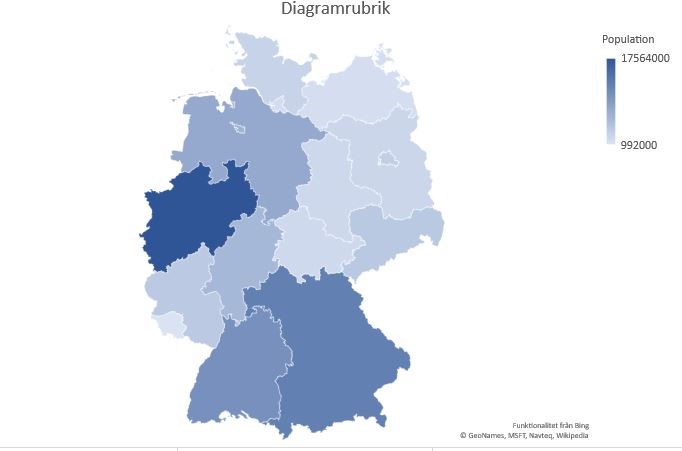
I have the same problem about cities .There are no states in my country , so i can't try state/city matching for a better detection.
But Ilona Koning you can add a country column for a better detection. Or check the state names spelling from Bing Maps
I have an example about Turkey's cities .City list is correct but it doesn't show 2 cities anyway
Here is the screen shot. Is there any body knows what to do ?
Thx