Hello
I have an Excel dashboard that I share, via Sharepoint, with other colleagues as view only. The dashboard has protected sheets and the workbook is also protected.
As the author/owner of the dashboard when I hover my mouse over a chart value it tells me the details (see attachment).
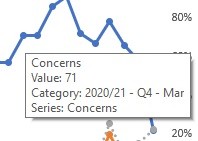
But when colleagues are viewing the dashboard (in the main, via the browser) it doesn't appear and so limiting the usefulness of the data. The Excel options are not available to us to check the hover-over option
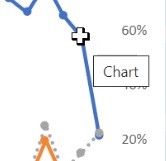
Does anyone know how to rectify this? I really don't want to give colleagues edit access, even if it is locked.
Thanks
Helen
Hi Helen,
Great question. There's no way to allow hover visibility in a protected worksheet/workbook. Best option is to give your colleagues access to a copy of your master file so if they break anything you have a backup.
Mynda
Thanks for the prompt response, Mynda. I thought that may be the only option 🙂
Helen
