Hello,
I am currently trying to apply some conditional formatting on my powerbi dashboard. However, it doesn't seem like it's accepting negative percentage when I go through the 'conditional formatting' option. So what I have done so far is I wrote a DAX formula which consists of 'if' statements.
So what I would like to happen is:
anything is at 0 variance or higher = green
within 5% of goal = yellow
below 5% of goal = red

Hi Glenisa,
If you supplied your file that would help to see your measure and data, but without it I can only give an example of this formatting.
The DAX to create the colours for the CF can be this
Variance 1(%) = VAR _val = MAX('DataTable'[Value]) RETURN SWITCH ( TRUE(), _val >= 0 , "Green", _val >= -0.05 , "Yellow", "Red" )
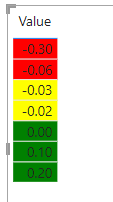
Is there a way for me to do apply a conditional formatting if a value falls into a certain range.
For example:
If value >= -5% percent and < 0% then it YELLOW
Yes, my code already does that. Have you tried using it?
regards
Phil
