Hello,
I am trying to find the lesson where Mynda was explaining how to present bar charts as shown in the picture attached.
I mean, how to keep only the tiny line at the top of the bar : I know we have the overlap the bars, I know we have to put a transparent color, but how to get rid of the lines and keeping only the top part, I don't know anymore ...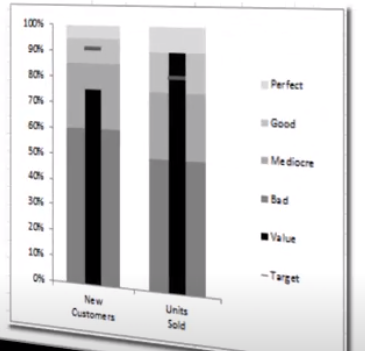
Hi Nicolas,
What lines are you trying to get rid of?
Gridlines? If yes, just click on a line and press the delete key.
Thanks for your reply.
I was actually trying to get rid of the lines of the side of the bar, in order to keep only the one at the top of the bar chart like you can see on the pucture I sent ... Sorry, it is not easy to explain. In the picture, you can see a line kind of alone on the bar. It is actually a bar itself. This is what am trying to reproduce ...
Maybe it's best to edit the picture to mark the lines you mentioned with an arrow, might help us understand what you need.
