Notifications
Clear all
Dashboards & Charts
5
Posts
2
Users
0
Reactions
100
Views
Topic starter
Hi!
I know there must be a simple way to do this but I can't find it 🙁
How can I set the Y axis of my Bar Chart to start from zero? I guess it is somewhere in the "Format Axis" panel but I can't see it!
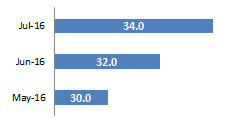
Cheers,
Martin
Posted : 06/09/2016 12:21 am
Right click the axis
Format Axis-Axis Option select Minimum Fixed and set to 0 and click OK
Posted : 06/09/2016 12:32 am
Topic starter
Thanks for the fast reply, but I thought this was for the X axis - Anyway it won't accept 0, the date returns......
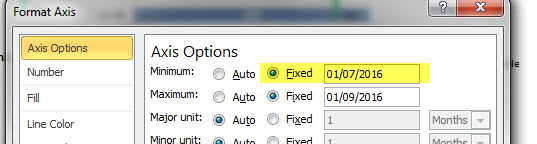
Posted : 06/09/2016 12:43 am
I believe you clicked on the wrong axis.
Click on the axis below your chart (not the one on the left)
Posted : 06/09/2016 12:47 am
Topic starter
Many thanks 🙂
Posted : 06/09/2016 1:02 am
