
March 22, 2018
Excel ADDRESS Function
The Excel ADDRESS Function returns a cell address for specified row and column coordinates. Optional arguments allow you to specify
Read More
March 22, 2018
The Excel ADDRESS Function returns a cell address for specified row and column coordinates. Optional arguments allow you to specify
Read More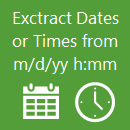
October 25, 2017
We often need to extract the date or time portion from a date-time serial number for use in other functions.
Read More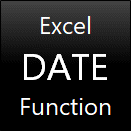
October 25, 2017
The Excel DATE function combines separate year, month and day values and converts them into a date serial number formatted
Read More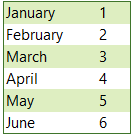
October 25, 2017
Often, we'll have a list of month names that we want to convert to a date, or even just convert
Read More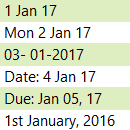
October 24, 2017
If you want to use a date in a chart label, or you want to concatenate a date with some
Read MoreOctober 19, 2017
The Excel NETWORKDAYS.INTL function (new in Excel 2010) returns the number of working days between two date serial numbers, excluding
Read More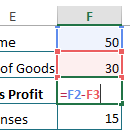
September 19, 2017
In an ideal spreadsheet our formulas would always reference adjacent cells and columns and it would be obvious which cells
Read More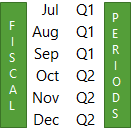
July 27, 2017
If your company’s fiscal year runs in line with the calendar year then it’s easy to convert dates into quarters
Read More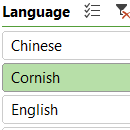
June 1, 2017
If you share Excel files and reports with users from different countries then you might want to give them a
Read More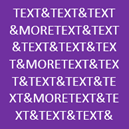
March 22, 2017
New in Excel 2019* is the TEXTJOIN Function. It's the grown-up sibling of CONCATENATE. Both TEXTJOIN and CONCATENATE join text
Read More
November 17, 2016
Last week I received the following question from André: “I need a formula that will count how many values in
Read More
October 18, 2016
This tutorial is applicable to Excel 2019 onward and with a Microsoft 365 license. In Excel 2019 there are a
Read More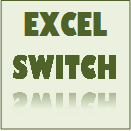
October 18, 2016
This tutorial is applicable to Excel 2019 onward. New in Excel 2019 is the SWITCH function. It looks up a
Read MoreOctober 14, 2016
A couple of days ago I sent out a survey about the name of an argument in one of the
Read More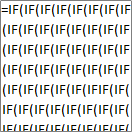
October 7, 2016
In Excel 2007, Microsoft thought it would be a good idea to increase the number of times you can nest
Read More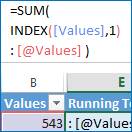
September 1, 2016
There are a few ways to approach a running total formula, but Excel Tables require something special, or you're likely
Read More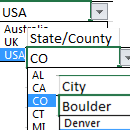
August 16, 2016
I’ve written about how to create dependent data validation lists before here; Excel Data Validation with dependent lists, and here;
Read More
May 3, 2016
At first glance the CHOOSE function isn’t very exciting and typically you have to team it up with other functions
Read More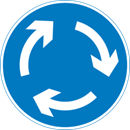
April 19, 2016
Excel MROUND function is perfect for rounding numbers to the nearest multiple. For example, last week Brenda said she was
Read More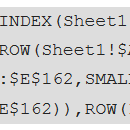
March 21, 2016
There comes a time in many Excel users’ careers where we start to write incredibly complex Excel formulas to summarise
Read More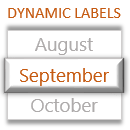
February 17, 2016
I use Dynamic Text Labels all the time, whether it’s in a Dashboard report or chart title, and even to
Read More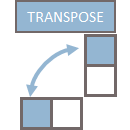
January 27, 2016
There are 3 ways you can transpose data in Excel (not including VBA). Download the workbook and follow along Enter
Read More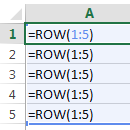
January 20, 2016
Excel Multi-cell array formulas are a single formula which returns multiple values and is entered into multiple cells. Hence ‘multi’
Read More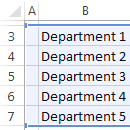
January 12, 2016
You'll typically find the ROW(S) or COLUMN(S) functions nested inside other functions because they make formulas more efficient to write.
Read More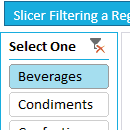
December 15, 2015
Slicers are a great tool for incorporating interactivity into your reports but we don’t always want to analyse our data
Read More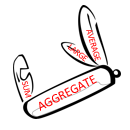
October 6, 2015
The AGGREGATE Function is the Swiss Army Knife of functions; it’s so versatile it can replace these 19 Excel functions
Read More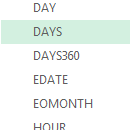
September 11, 2015
“Funny” days versus funny “Days” Guest post by Roger Govier, Microsoft Excel MVP Do you ever have “Funny” days? You
Read More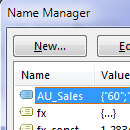
June 23, 2015
An Excel Named Range is a powerful tool and something we should all be using to make our formulas quick
Read More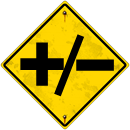
March 17, 2015
The Excel SIGN function returns a 1 if the number is positive, a zero if it’s zero and a -1
Read More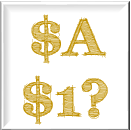
October 30, 2014
Excel’s CELL function doesn’t get a lot of press but it can be handy to know. The CELL Function simply
Read More