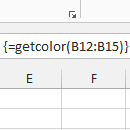
January 31, 2017
Return An Array From A UDF
This post is going to look at how to return an array from a udf. My last post looked at
Read More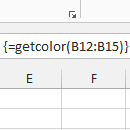
January 31, 2017
This post is going to look at how to return an array from a udf. My last post looked at
Read More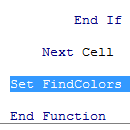
January 24, 2017
I've previously written a UDF to count colored cells and then perform various maths functions on the values in those
Read More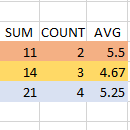
November 25, 2016
We often get asked if we can count colored cells on a worksheet, and yes you can. You could count
Read More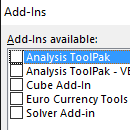
November 11, 2016
In a previous post I discussed storing your UDF's in PERSONAL.XLSB so that you could use them in any workbook.
Read More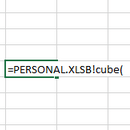
October 27, 2016
You've created your own PERSONAL.XLSB and want to use it to store VBA that you are going to use all
Read More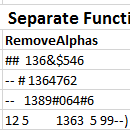
September 21, 2016
My last post looked at creating a simple user defined function (UDF). This post looks at a little more advanced
Read More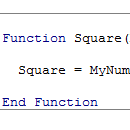
September 15, 2016
Any user of Excel will have used its functions. From the humble SUM to VLOOKUP, INDEX and MATCH, OFFSET and
Read More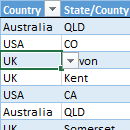
August 25, 2016
Following on from Mynda's post last week on Dependent Data Validation, I've written a little VBA that enhances the functionality.
Read More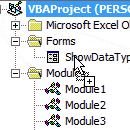
July 28, 2016
After you’ve written some VBA, or created your own form, or you’ve found some useful code on the internet, you
Read More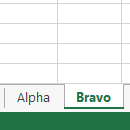
July 21, 2016
You have a workbook with lots of sheets and you want to do things like hide sheets, delete some sheets
Read More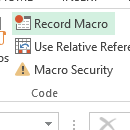
June 30, 2016
Prompted by a couple of questions on our Excel forum I thought I'd write about how to record a macro
Read More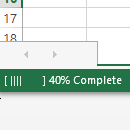
June 15, 2016
In my previous blog post I created a progress bar using a userform. We can use this progress bar to
Read More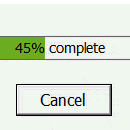
June 9, 2016
If your code runs for any noticeable amount of time, you might find that using some sort of visual feedback
Read More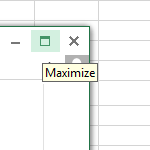
April 27, 2016
If you want to maximise Excel on a single monitor you can just click on the maximize button That's ok
Read More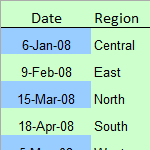
April 6, 2016
Imagine that you are preparing data for a pivot table, and you want to make sure that all the cells
Read More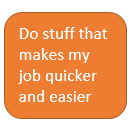
March 15, 2016
You can create very complicated and powerful VBA routines in Excel, but not all VBA code has to be like
Read More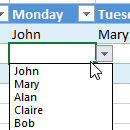
March 3, 2016
If you want to limit the choices available for the values that can be entered into a cell, you could
Read More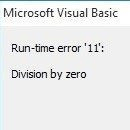
December 4, 2015
If VBA can’t execute a statement (command) then a run-time error occurs. By default Excel deals with these, so when
Read More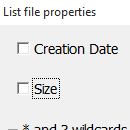
November 6, 2015
In a previous post I looked at using the FileSystemObject to search through folders on your computer's disk and create
Read More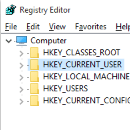
October 1, 2015
If you want to save data from one Excel session to another, you can store this in the Windows registry.
Read More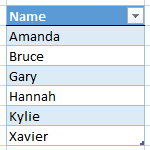
September 25, 2015
If you are using data validation (and you should) to help you with your data entry, then you might find
Read More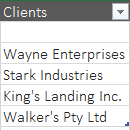
September 4, 2015
If you've been following the previous posts in this series you'll know that by now we have a user form
Read More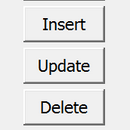
August 21, 2015
Carrying on with the Excel form I created in an earlier post, I’m adding code to allow us to insert
Read More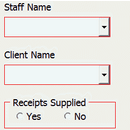
July 9, 2015
When creating Excel userforms it seems like a good idea to check the data going into the form before adding
Read More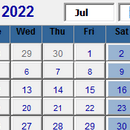
July 9, 2015
In my previous post about Excel forms the date picker I used was a 32 bit ActiveX control. If mentioning
Read More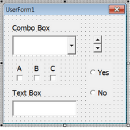
July 2, 2015
Excel forms, or Userforms, can be used to collect information from a user, validate it, then enter that data into
Read More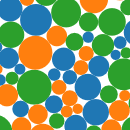
June 17, 2015
I want to be clear that when I say apps for Office in Excel, what I am talking about are
Read More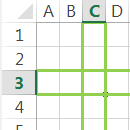
May 20, 2015
When you select a cell, or cells, in Excel, the row and column headers change color to indicate what you
Read More
March 30, 2015
You may want some way of pausing or delaying VBA code execution and you can do this with two functions
Read More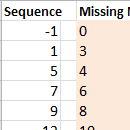
February 19, 2015
A while ago I wrote a routine using the .Find method to find missing numbers in a sequence. So if
Read More