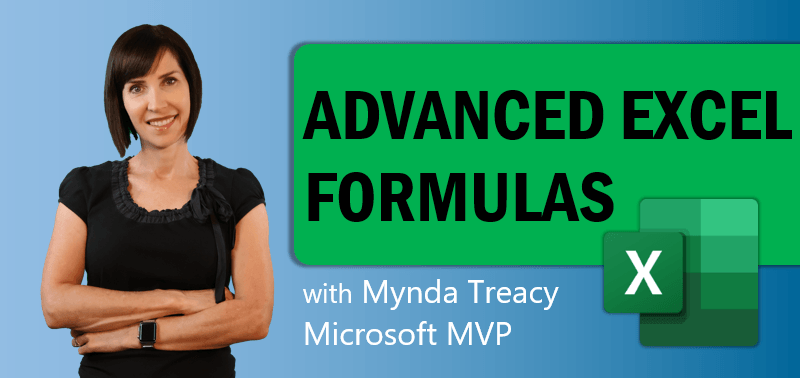
From Frustrated to Fearless: Unlock Advanced Excel Formula Mastery and Excel in Your Career!
Are you ready to take your Excel skills to the next level? Whether you're an analyst, a professional working in finance, marketing, operations, or any field that requires data analysis, advanced Excel formulas are the key to unlocking deeper insights and driving smarter decisions.
This course is designed to help you gain the expertise to tackle complex tasks with confidence, streamline your workflow, and deliver results that stand out. By mastering these tools, you'll not only save valuable time but also enhance your career opportunities.
Why Advanced Excel Formulas Matter
Most Excel users only scratch the surface of what Excel can truly do. They stick to basic formulas like SUM, AVERAGE, and COUNT. While these are helpful, they won't give you a competitive edge.
Advanced formulas, on the other hand, allow you to:
- Analyze complex data sets with precision
- Automate repetitive tasks and save time
- Uncover insights that drive better decision-making
- Build robust and dynamic reports that impress stakeholders
Imagine confidently working with tools like INDEX/MATCH, array formulas, or advanced IF functions to solve problems others shy away from. That’s the level of expertise you’ll achieve with this course.
What Students Are Saying
"This course changed the way I work with Excel! I never realized how powerful these formulas could be. Now I can tackle tasks that used to take hours in just minutes." — Avril D., Financial Analyst
"The step-by-step lessons are clear and easy to follow. I’ve already implemented these formulas into my job and received so much positive feedback from my manager." — Mike R., Marketing Specialist
"I can’t recommend this course enough. The real-world examples and practical tips make it incredibly valuable." — Yvonne T., Operations Manager

What You’ll Learn in This Course
Our 5.5 hour Advanced Excel Formulas Course is designed to transform the way you use Excel.
By the end of this course, you’ll have mastered:
 |
Nested and Logical Formulas Gain the ability to build nested formulas that handle complex conditions and scenarios. |
 |
Lookup Functions" Master XLOOKUP, VLOOKUP, HLOOKUP, and the more advanced, flexible INDEX/MATCH combinations. |
 |
Formula Errors Learn to identify, debug, and handle formula errors with confidence. |
 |
Text Functions Manipulate and clean text data with functions like TEXT, LEFT, RIGHT, MID, and more. |
 |
Math and Statistical Functions: - Unlock the potential of advanced math formulas such as SUBTOTAL, AGGREGATE and SUMPRODUCT for precise data analysis. |
 |
Dynamic Array Functions: Explore advanced uses of Excel’s most powerful features, like dynamic arrays and functions including SORT, FILTER, UNIQUE, and SEQUENCE (Excel 2021 onward and Microsoft 365 Only). |
 |
LAMBDA Functions: write you own custom functions to overcome any gaps in Excel's current function library, or streamline your work (Excel 2024 onward and Microsoft 365 Only). |
 |
Named Ranges: Simplify complex formulas, improve readability, and increase efficiency by leveraging Named Ranges to refer to cells and ranges dynamically. |
 |
Practice Questions: Solidify your understanding by completing the practice questions after each lesson. |
 |
And when you're finished we'll send you a Certificate of Completion to add to your résumé. |

Sample Course Video
Accessibility Features: The course includes English subtitles and a fully searchable transcript, making it easier to follow along and quickly find specific topics or instructions.

Learn with Support from a Recognized Expert

Your instructor, Mynda Treacy, has been a Microsoft MVP for over 10 years, and is Co-founder of My Online Training Hub. With more than 25 years of experience, she’s helped thousands of professionals transform their Excel skills.
When you enroll in her Excel Expert Course, you’re not just getting high-quality tutorials - you’re also gaining access to Mynda Treacy’s personalized support and mentorship.
As a seasoned Excel trainer, Mynda is passionate about helping students succeed. Throughout the course, you’ll have opportunities to:
- Ask Questions: Get answers to your Excel challenges directly from Mynda.
- Receive Expert Feedback: Gain insights and tips to refine your skills and problem-solving approach.
- Be Part of a Learning Community: Join like-minded professionals and learn through shared experiences and discussions.
This isn’t just a course — it’s a learning journey with a trusted mentor by your side. Mynda’s guidance ensures you’re never stuck or unsure of how to move forward.
And with her streamlined teaching methods, you’ll gain advanced Excel formula skills faster than you ever thought possible.

Who Is This Course For?
This course is ideal for:
- Intermediate Excel Users: You already know the basics of Excel formulas, and now you’re ready to dive into advanced tools and techniques.
- Data Analysts: Gain skills to analyze data faster and present findings more effectively.
- Professionals in Any Industry: Whether you work in finance, marketing, operations, or HR, advanced Excel skills will elevate your performance.
- Students and Job Seekers: Stand out in your field by mastering one of the most in-demand skills employers look for.
Course Prerequisites
Requires Excel 2016 or later. The course was filmed in Excel for Microsoft 365. Some functions covered in the course are only available in the latest versions of Excel.

Choose Your Membership Level
Advanced Excel Formulas Online
£64.00Add to cart
£64.00Add to cart
12 Months Online
Online Only Access To Course
Advanced Excel Formulas Course Videos 6hrs
One Payment for 12 Months Access
Unlimited 24/7 access
Pause, rewind, replay
Download Workbooks and Practice Data
30 Day Money Back Guarantee
Advanced Excel Formulas Online + Download
£129.00Add to cart
£129.00Add to cart
12 Months Online + Download
Online Access + Download & Keep Course Videos
Advanced Excel Formulas Course Videos 6hrs
One Payment for 12 Months Access
Unlimited 24/7 access
Pause, rewind, replay
Download Workbooks and Practice Data
30 Day Money Back Guarantee
Notes
- Videos will be available for download after the 30 day Money Back Guarantee period ends. You can watch the videos online in the meantime.
- Membership and access to the training materials is for one person only. Logons are not to be used by multiple people.
- Downloaded videos are to be used only by the registered member, they are not to be transferred/shared amongst other people.
- You can request a refund provided that no more than 30% of the course videos have been watched.