
Less than 2% of Excel users are making use of the huge efficiency gains available with Excel Tables, which is crazy because Tables are dead easy to use and they automate time saving techniques like:
- Dynamic named ranges that automatically update formulas, PivotTables and charts
- Formatting, like banded rows or columns
- Sorting and filtering
- Totals and statistics
Sample - Introduction to Tables
In this mini-course you’ll learn everything you need to know about working with Tables in under 1 hour. You’ll be up to speed and getting your work done faster in no time.
I’ll also share their limitations and teach you some clever workarounds only the experts know.
Course Syllabus
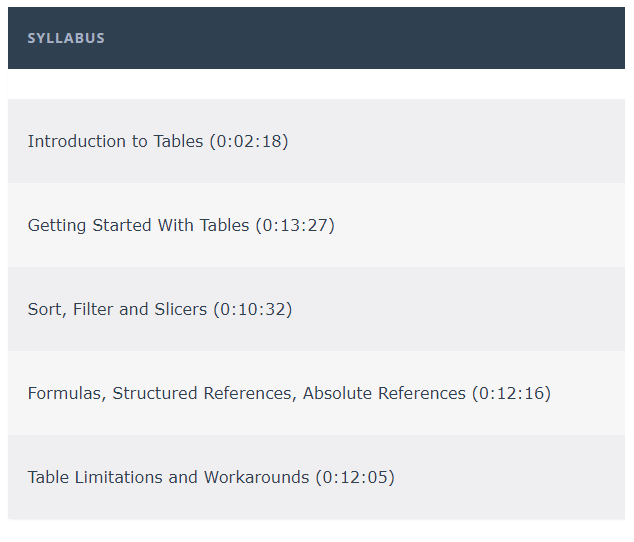
 |
Introduction to Tables - I'll show you where the majority of people go wrong with their data layout and how and why Tables fix these problems. |
 |
Getting Started with Tables - How to insert, rename and work with Tables. |
 |
Sort, Filter and Slicers - Tables come with a plethora of built in sorting and filtering options. And then there are Slicers for dead easy filtering. |
 |
Formulas, Structured References and Absolute References - One of the main benefits of working with Tables revolves around formulas. Their simplicity and automatic updating is a huge efficiency benefit. |
 |
6 Table Limitations and Workarounds - For all their upsides, Tables do have a few gotchas. I'll cover them all and provide workarounds so you don't get caught out. |
 |
There are extensive notes in the Excel workbook included with the course, which also contains practice data. |
 |
And when you're finished we'll send you a Certificate of Completion to add to your résumé. |
Who is Teaching the Course?

That would be me, I'm Mynda Treacy, Co-founder of My Online Training Hub, and a Microsoft Excel MVP.
I have been working with Excel since 1995 and teaching since 2010 (not including teaching many colleagues over the years), and I'm excited to be able to share what I have learned with you.
Back when I started using Excel I was lucky, in that you weren't expected to know how to use it! As you'd know, that's not the case these days.
What you learn in this course will set you up for success and simplify your Excel workday with huge efficiency gains.

Course Prerequisites
- This course is for every Excel user who doesn’t use Tables or who is using Tables but only scratching the surface.
- Requires Excel 2007 or later. The course was filmed in Excel 2019/Office 365.
Choose Your Course
Excel Tables Online
USD $29.00Add to cart
USD $29.00Add to cart
12 Months Online
Online Only Access To Course
Excel Tables Course Videos 0hrs 51mins
One Payment for 12 Months Access
Unlimited 24/7 access
Pause, rewind, replay
Download Workbooks and Practice Data
30 Day Money Back Guarantee
Excel Tables Download
USD $58.00Add to cart
USD $58.00Add to cart
12 Months Online + Download
Online Access + Download & Keep Course Videos*
Excel Tables Course Videos 0hrs 51mins
One Payment for 12 Months Access
Unlimited 24/7 access
Pause, rewind, replay
Download Workbooks and Practice Data
30 Day Money Back Guarantee



Notes
- Videos will be available for download after the 30 day Money Back Guarantee period ends. You can watch the videos online in the meantime.
- Membership and access to the training materials is for one person only. Logons are not to be used by multiple people.
- Downloaded videos are to be used only by the registered member, they are not to be transferred/shared amongst other people.
- You can request a refund provided that no more than 30% of the course videos have been watched.

